Categories
What QUARC version do I have installed?
To find out what QUARC version you have installed, go to the QUARC Tray Icon in the bottom-right corner of your screen. Right-click on the icon and click on "About".
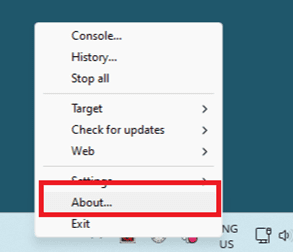 The version of QUARC and the build is shown in the dialog box:
The version of QUARC and the build is shown in the dialog box:
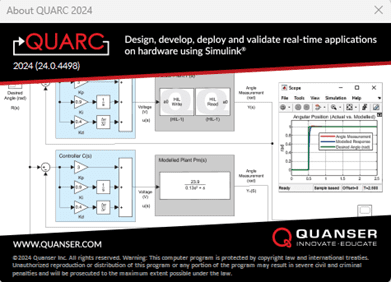
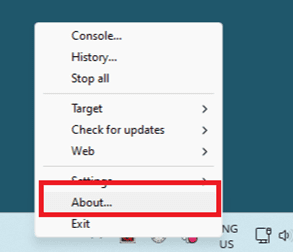 The version of QUARC and the build is shown in the dialog box:
The version of QUARC and the build is shown in the dialog box:
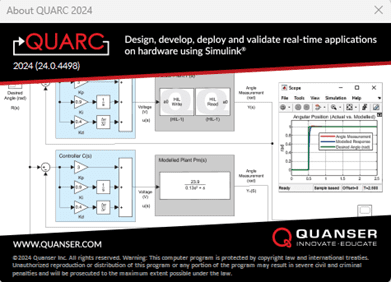
Technical Support
For over 20 years, Quanser has put as much emphasis on fostering and building our relationships with customers as on developing the best functional solutions.